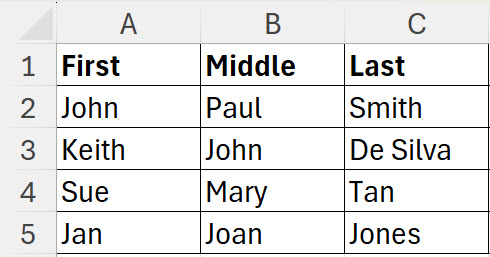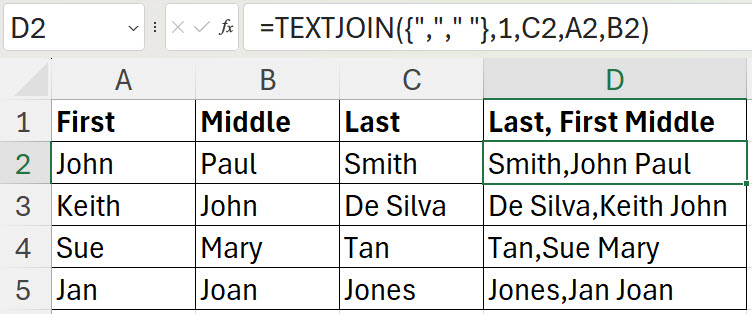Sign up to hear about free Excel training.
I won't share your email with anyone.
In the image below we have three separate names.
We want to join the three names to create a single string with Last,First Middle. We want the comma between Last and First and a space between First and Middle.
You can use array syntax with TEXTJOIN to vary the characters used to join the names.
The formula in cell D2 is shown below and has been copied down.
=TEXTJOIN({","," "},1,C2,A2,B2)In array syntax the curly brackets (braces) surround the text to use to separate the text. The array syntax instructs Excel to use the comma first and the space second.
The 1 as the second argument in the TEXTJOIN function instructs Excel to ignore empty (blank) cells.